Contacts as a personal CRM
Contacts might be the most underrated app on iOS and MacOS. I’ve used it for years as a personal CRM. I track contact details, tag contacts for easy search and filtering, use smart filters to identify people I should reach out to, and store notes from meetings.
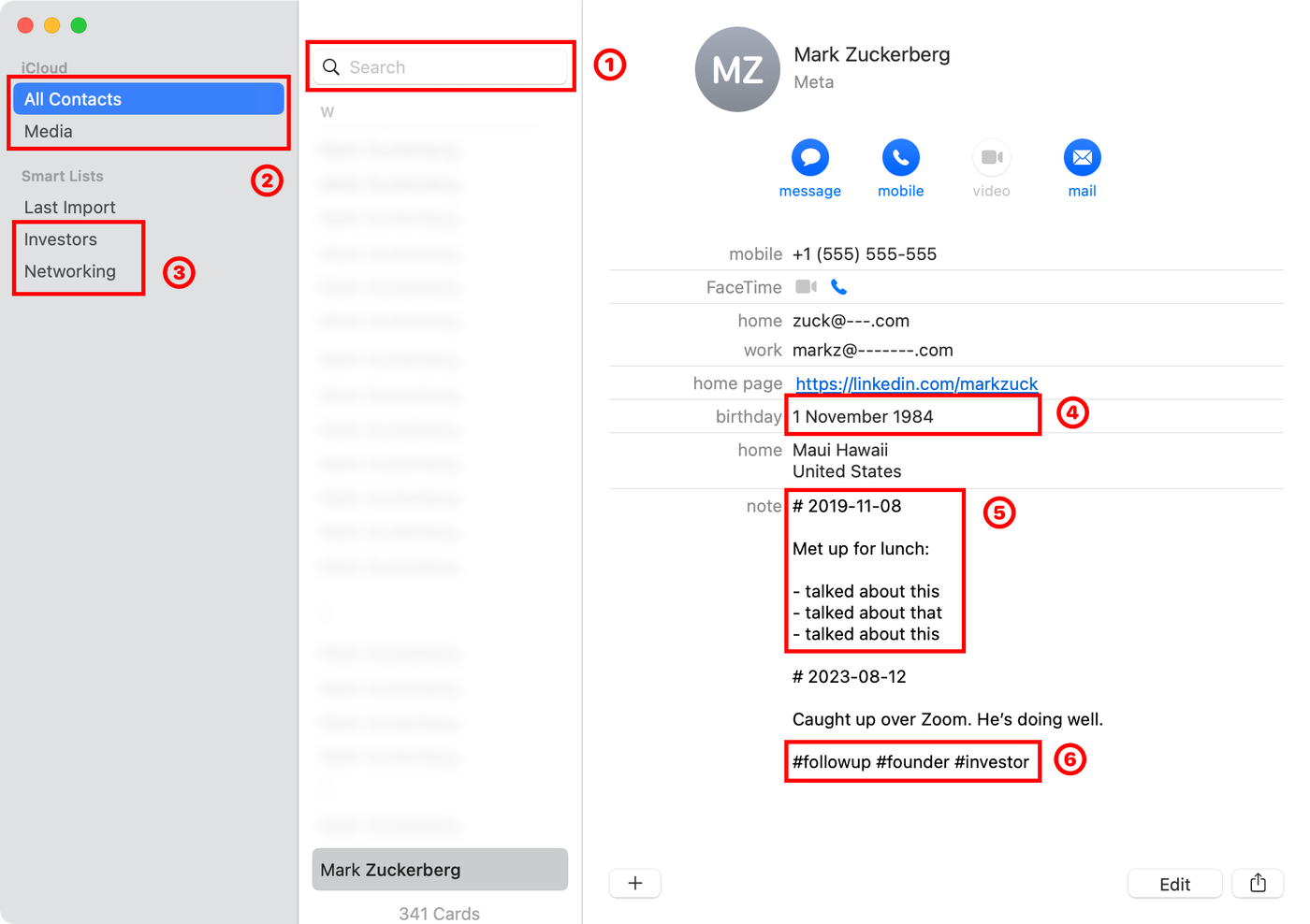
- Search within the Contacts app is powerful, and even searches text within the notes field. I put #hashtags inside notes within contacts to make it easy to find groups of people.
- You can have multiple contact lists. I don’t use this much, but it can be helpful for segmenting personal contacts from work contacts, or keeping specialised lists like for media contacts.
- You can create smart lists, which will filter contacts based on configurable parameters. I have a list for investors, which returns anyone with
investorin their job title or with the#investorhashtag within theirnotesfield. - If you enter birthdays, you will get a notification on their birthday.
- I copy notes from meetings with people into the notes field, so they are easy to review next time I meet with them.
- I put #hashtags inside notes within contacts to make it easy to find groups of people.